Open iTunes Store App
1) Open up the search bar by swiping down from the top of the screen with two fingers
2) Start typing 'iTunes' and the iTunes Store app will appear (purple square with a white star)
3) Touch on the iTunes Store app

So, you'd like to pre-order our new Single 'The Sound of Silence' - Thank you!
Sadly Apple now make ordering downloads from the iTunes store a bit 'tricky'. No matter, here's a quick guide!
Grab your iPhone or iPad and let's go!
1) Open up the search bar by swiping down from the top of the screen with two fingers
2) Start typing 'iTunes' and the iTunes Store app will appear (purple square with a white star)
3) Touch on the iTunes Store app

At the bottom of the iTunes Store app touch the Search icon (magnifying glass)
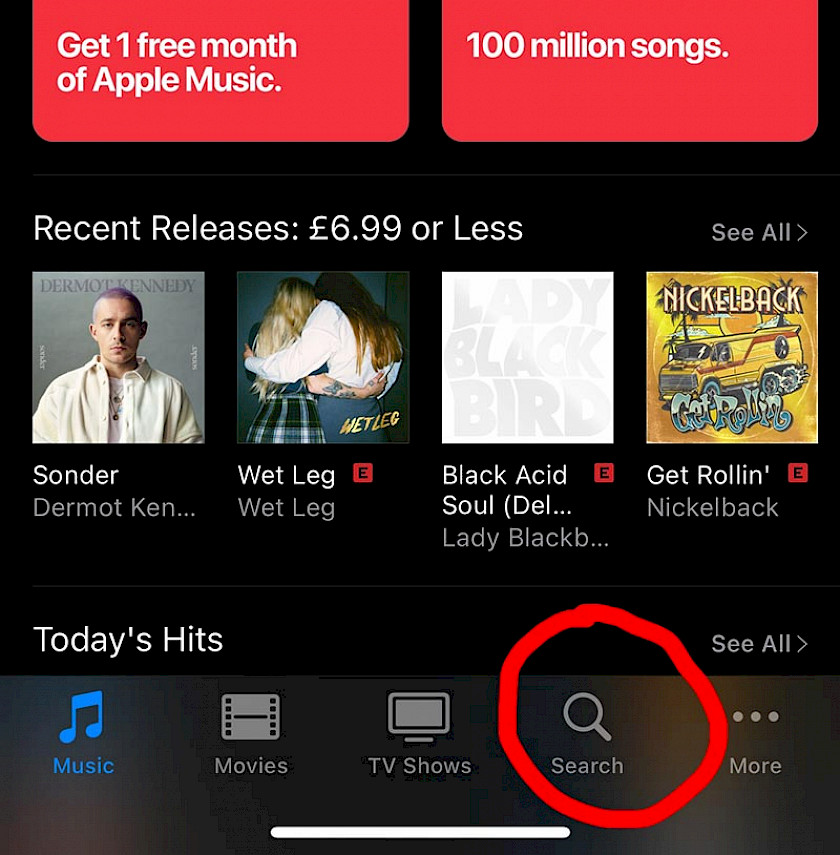
1) Type 'Tennessee Twin' into the search bar and you'll find us right at the top!
2) Touch the top entry ('tennessee twin')
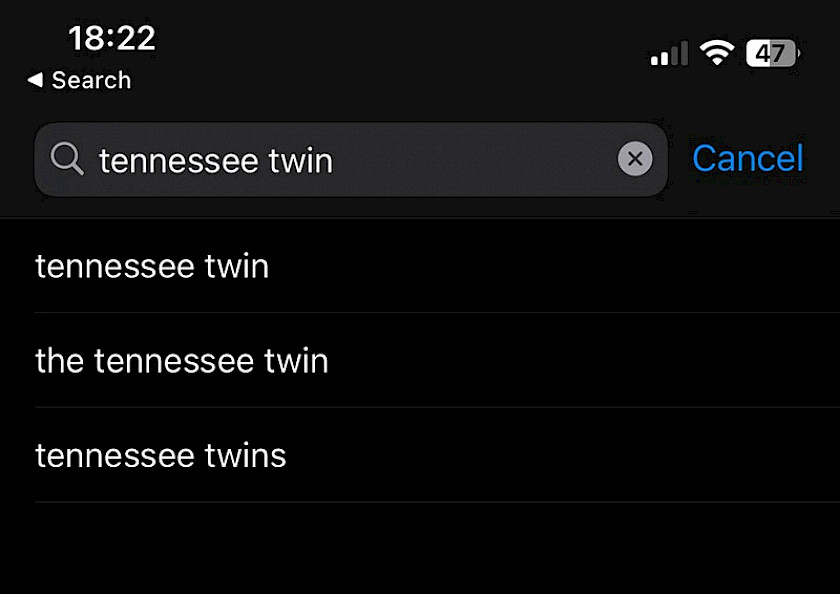
1) Touch 'Songs' at the top of the screen
2) You should now see the new single 'The Sound of Silence' in the first few results
3) Tap the blue '£0.79' button to the right of 'The Sound of Silence'
4) Confirm by Apple Pay or whichever method you have set up
Note: the app may ask you to enter your Apple ID password to purchase if you haven't done so in a while.

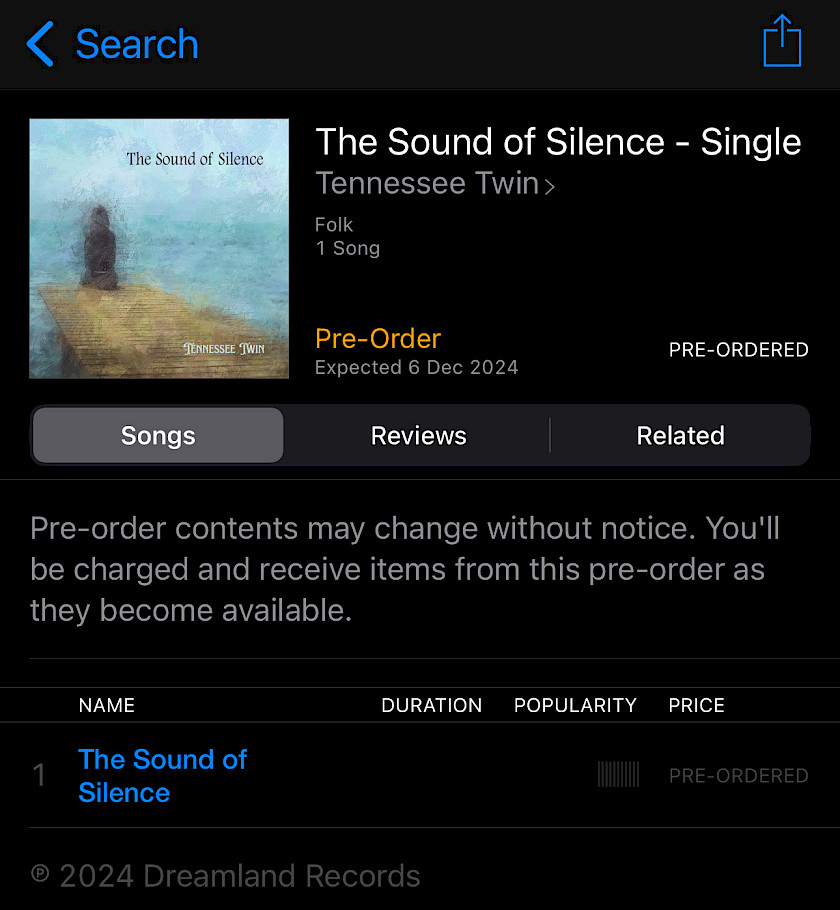
Every pre-order really helps.
Geoff & Victoria